Vendor Registration Instructions for Access to Housing Agency Marketplace:
Please follow these instructions to register for the marketplace as a vendor.
Click or Copy and Paste this URL:
https://ha.internationaleprocurement.com/requests.html?company_id=11263
Step 1: Marketplace Registration
Click "Register your Company" You will be redirected to a form that will allow you to Create an Account.
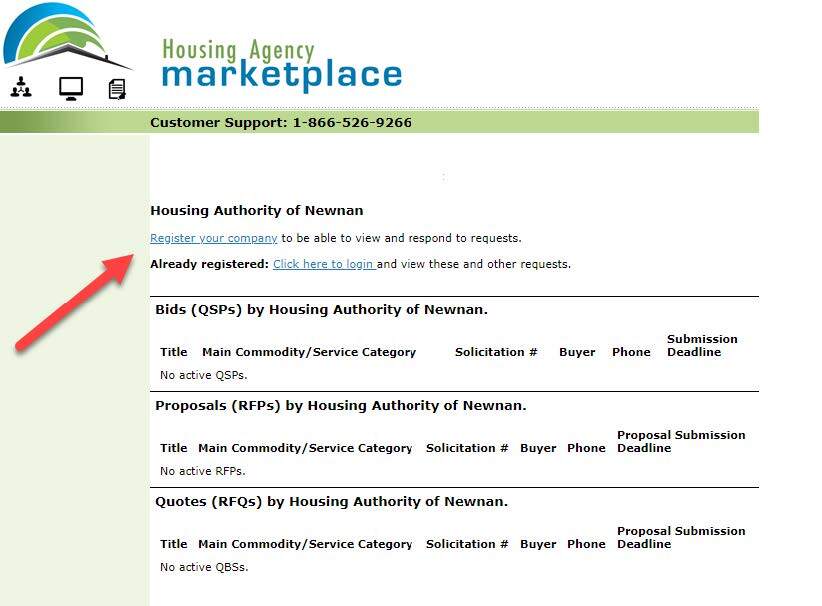
Step 2: Creating an Account
Enter your company name and click on "Search Companies." If no company is found, click on "Register your company." If your company was found, follow instructions to register as a salesperson. Submit the request.
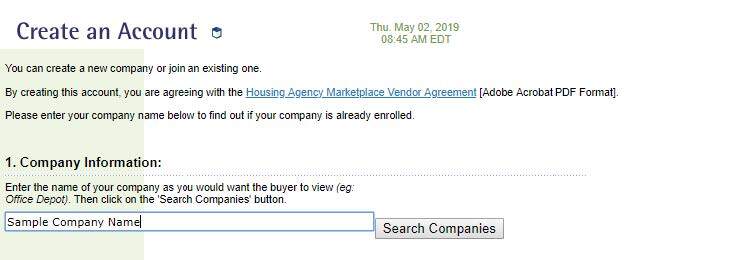
Step 3: Company Information
Complete the Company Information Form. You must include all information unless it states "optional." Be sure to check either "None" on the MWBE Classification or all boxes that apply to your company.
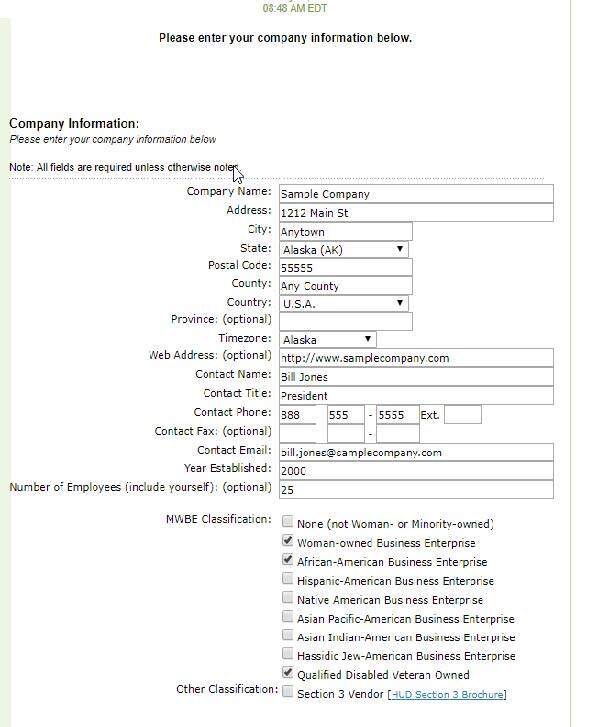
Step 4: Point of Contact
Complete Point of Contact (Site Administrator) Information. Click Submit.
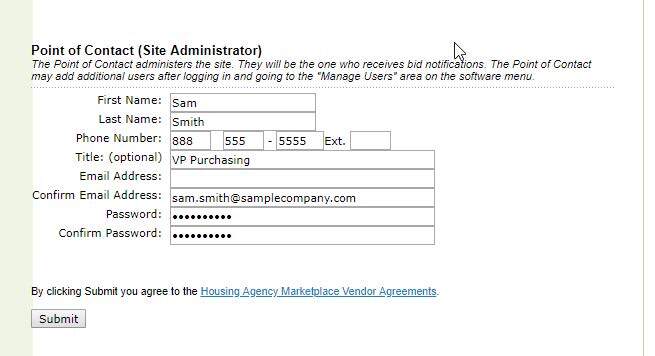
Step 5: Company Services / Commodities List
Check each box that is appropriate to your business. You may use the "Click Here" link to search for codes. Click Save & Continue.
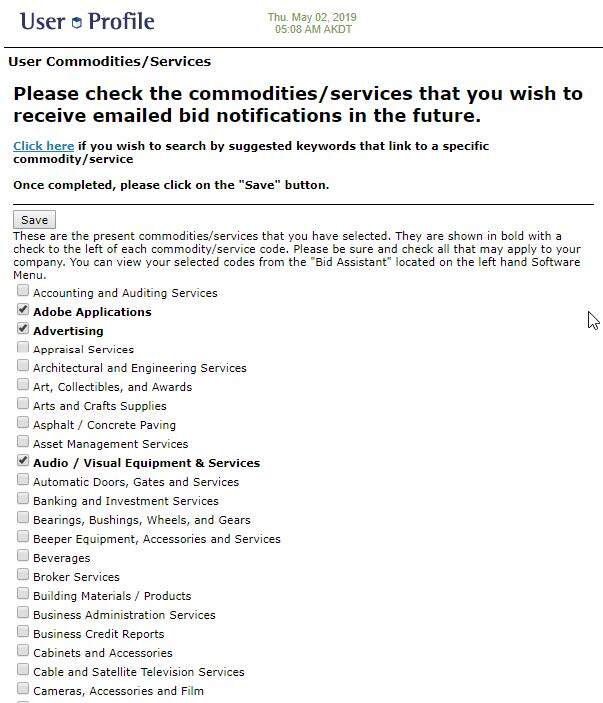
Step 6: Login to the Marketplace
Enter your email address and password to enter our marketplace. You will be prompted to check a site usage agreement before entering our Marketplace. Once you check this box and hit submit, you will then be allowed to enter.
